Today BMW revealed more details on its next generation BMW ConnectedDrive platform. We first touched on this subject when the F01/F02 7-Series LCI was unveiled.
There were big changes to the screens in the car – both the iDrive infotainment screen as well as the instrument cluster got major updates, with the latter essentially now becoming a big screen behind the steering wheel. Details were sparse at the time, but today we finally have more to report.
 iDrive has certainly come a long time since the original iteration, a UI that was painful and slow to navigate. Today, the latest version of the BMW Navigation system Professional is powered by a 1.3 GHz processor and dedicated 3D graphics chip, featuring top-quality animations and dynamic transitions to make the whole operating experience an enjoyable one.
iDrive has certainly come a long time since the original iteration, a UI that was painful and slow to navigate. Today, the latest version of the BMW Navigation system Professional is powered by a 1.3 GHz processor and dedicated 3D graphics chip, featuring top-quality animations and dynamic transitions to make the whole operating experience an enjoyable one.
The last generation iDrive’s menu system has been retained for the new generation of the BMW Navigation system Professional, while new functions have been added to enhance the system’s capabilities and improve operator experience.
For instance, a new spatial dimension has been added to the way in which the menu levels are displayed: when sub-menus are selected, they appear dynamically from the right, while the corresponding top menus fade into the background on the left, where they are still visible. In this way, the tactile feedback for the user is accompanied by a direct visual confirmation of their interaction, allowing them to clearly see their current position within the different menu levels.
Besides the new menu display, the route guidance graphics and the map views within the navigation function have also been modified and improved by the addition of various interactive options. The split-screen portion of the central information display, for example, now includes new display functions for the navigation mode.
While the driver is still entering the destination by selecting the country, city and street, the chosen destination additionally appears in the map view on the split screen for easier orientation. If necessary, the driver can use a zoom function to change the section of map shown and check that the selected destination is the intended one.
The new navigation view option called 3D City Models features a realistic depiction of surrounding streets and buildings to help drivers get their bearings, provided such a visualisation of the city in question is stored in the vehicle’s database. However it’s not known how wide this feature will be implemented – will we be able to see the Petronas Twin Towers on our Malaysian version of the map?
In navigation mode, there is now an extended toolbar that, for the first time, allows the map contents to be customised quickly and easily without having to exit from the map view. The desired change takes effect immediately, and the driver is able to effortlessly switch the view to suit the current situation and the information required. The moment the driver selects the icon for the extended toolbar with the iDrive Controller, a second toolbar appears as an extension of the original icon bar. This can then be used to open additional selection options in the same view, which were previously only accessible via Option menus.
The settings here allow the user to call up Real-Time Traffic Information (RTTI) or weather information, for instance, to display POIs, or quickly switch from the overhead map view to the bird’s-eye view. Depending on the data required, drivers are therefore able to activate individual features, quickly find the necessary information, and then return to their preferred map view.
The new BMW Navigation system Professional also adds several new functions to the interactive map view. The iDrive Controller can now be turned to alter the map scale or tilted to move the section of map in the display, even in a diagonal direction. Another new feature of the interactive map view is the ability to call up special functions directly from the map itself. All the driver has to do is select a point on the interactive map and the PIE menu will open up in front of the map, providing quick and easy access to a wide range of actions.
Depending on the information stored, the driver just has to click to show points of interest in the vicinity, view details for them (where available), start navigation to them, change the map view or display the current location or destination. And should any additional data be available for the selected location, such as a telephone number, website details or an email address, the driver can retrieve this information with a click too, then visit the homepage, for example, or write an email.
It is now possible to have two telephones connected to the vehicle simultaneously, in which case the contact details from both are combined into a joint contact list for phone calls and emails. Calendar and contact information is imported in next to no time thanks to the high-performance hardware, meaning that both telephones are fully readied for in-vehicle use as quickly as possible.
The calendar from a supported smartphone that has been connected is now displayed in an new-look format. Appointments are visualised in the same way as in popular email programs, while the daily view and calendar navigation have been further simplified, too.
New music playback functions have been added for a more customised experience. If the driver likes the song that’s currently playing, for instance, and would like to hear more of the same, using the new “More like this” function generates a new playlist containing similar tracks from the Music collection. A feature for saving favourites in the Music collection by clicking on the “Add to favourites” star icon during playback is another new feature. All favourite tracks can then be found together by going to the Playlists menu item.
Just as how the iPod spawned the iPod Touch, BMW’s iDrive controller has evolved into the iDrive Touch controller. This isn’t the first time we’ve seen a touchpad-like device implemented in a car’s infotainment system controls – Audi bags the trophy for that one.
BMW’s iDrive Touch controller measures 45mm across and features a multi-touch surface on top of the traditional iDrive controller knob to make certain vehicle control functions faster and easier to use. The Nav button has also been renamed to Map. The CD button has been renamed to Media, which is a better reflection of what the option really means now. I’ve never used the CD player in my BMW.
The touch surface will initially be made available for the Chinese market from July 2012 and will add various convenience-enhancing functions to the iDrive Controller, including handwriting recognition as well as navigating in maps. The Chinese market is probably one of the few key reasons why such a system was developed – there’s no easy way to key in Chinese characters through the traditional iDrive rotating knob. The Roman alphabet only has 26 characters – but in Mandarin there are several thousand characters and as many as 21 strokes per character.
Using iDrive Touch, you can simply use your finger to trace the character and the system will detect what you are trying to write. The sequence of strokes for starting Chinese characters is basically set in stone, meaning that the selection of characters is already narrowed down considerably with the very first stroke entered by the driver. The predictions are refined with each additional stroke, allowing quick selection of the character you are trying to key in.
Of course, this must be very intuitive for left hand drive cars, as you will be using your right hand to use the iDrive controller, and most people write with their right hand. In right hand drive markets such as ours, we will be tracing our letters using our left hand – I’d imagine that would take some getting used to.
Availability of the iDrive Touch and these new functions will be extended to almost all other markets about a year from now. At this point, a function for surfing the internet is also due to be added, which will allow the mouse pointer to be controlled in exactly the same way as on many handheld devices – no more sliding the iDrive controller knob around!
Apart from recognising handwriting, the iDrive Touch also makes it possible to control the view of the route map shown in the navigation display and zoom in on it, too. The scale of the map can be changed using the two-finger pinch gesture already familiar from many laptops und smartphones.
Another new feature is Message dictation, which is essentially a full speech recognition system, an upgrade to the existing BMW voice control features. It is powered by Nuance’s Dragon Drive! Messaging software, and the recognition work is performed on a remote server while the text is still being dictated. Since it’s cloud-powered, you basically need an internet connection for this to work, and I worry on how well it will work using our 3G connections on the go.
But on the plus side, having a remote dictionary/vocabulary means the system can draw on millions of words without having to take up any memory space or computing power in the vehicle, and “upgrades” can be done on the remote end, allowing the dictation feature to be always “current”. So now instead of just the text to speech features that already exists in iDrive, you have full speech to text as well.
Message transcribed from the driver’s spoken words can be sent via SMS or email. There is also a voice memo function for making recordings up to two minutes long, which can then either be sent in an email or archived.
This is a welcome feature as using a mobile device to write messages while at the wheel is a dangerous distraction from what’s happening on the road, which is precisely why it is legally prohibited in many countries including ours of course. The multilingual dictation function can recognise text read out in six languages at present, and if necessary it can also recognise punctuation marks and specific instructions such as “new line” if the driver wants to have an end result that’s easier to read.
Voice control has also been upgraded in the latest version that supports more intuitive phrases. All the driver has to do to phone someone, for example, is say the command: “Connect me with John Smith”, whereupon the system recognises both the desire to make a phone call and the person the driver wishes to speak to. The prompt “Navigate to London, 63 Park Lane” is sufficient to complete entry of the navigation destination.
And finally, BMW also announced that it is now offering a special Software Development Kit for smartphone app builders to integrate with iDrive. The SDK contains guidelines and specific tools that are intended to help the third-party providers develop compatible, vehicle-adapted versions of their apps. Following an approval process, the applications are certified by the BMW Group for MINI Connected, BMW Apps or Rolls-Royce Connect and made available to load on the smartphone.
The prerequisite for all apps is that they meet the requirements for distraction-free operation. The SDK consists of the framework as well as the necessary development tools (e.g. a simulation of the iDrive control logic in the vehicle [HMI]). The framework seamlessly integrates the apps into the display and control concept, thereby allowing them to be operated using the iDrive Controller and the steering wheel buttons. The app is also able to use the audio system and process vehicle data.
From July 2013, smartphones powered by Android platform will also be able to benefit from application-based integration. The BMW Group specifically chose Samsung as its pilot partner for Android integration. Android integration will be gradually rolled out to include further manufacturers.
For those of you who have the 6NR BMW Apps option on your car that allows you to hook your phone up to ConnectedDrive, try out new apps such as AUPEO! Personal Radio. The BMW ConnectedDrive app has also been updated recently with an Eco Pro Analyzer function.
Looking to sell your car? Sell it with Carro.







































































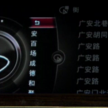
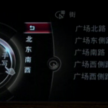
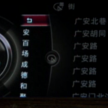







































What about the 2012 BMWs? will there be a software update?
HARDWARE AND SOFTWARE UPGRADE I SUPPOSE GIVEN THAT THE NEW IDRIVE COMES WITH SENSITIVE TOUCH.
Thats a negative. Idrive with sensitive touch comes in 2012 only to the chinese market. In 2013 it will be introduced worldwide with the BMW Group brands (BMW, Mini and Rolls Royce).
can E90 upgrade to this?
NOPE.. THIS UPGRADE IS ONI AVAILABLE TO ALL F-XX CODE CARS. STARTS FROM F01/02 AND UP.. WHY THEY WANNA INVEST ON DISCONTINUED MODELS? IT WILL BE EXPENSIVE FOR THEM.
if like that means, F10, F11, F30, F31 will come with it la… Probably minus the sensitive touch?
I THINK MALAYSIAN CAR MANUFACTURER SHOULD BE LED BY PPL LIKE IN THE VIDEO WHOM WITH A DR. RANK IN FRONT. RATHER THAN DATO. RANK. AT LEAST THE FORMER WILL BE CREATIVE AND TRY TO MAKE GOOD IDEAS AND NOT JUST PROFIT ORIENTED.
then this is NOT in Malaysia anymore.. :D the next 100 years wont change..
Why dun just use a touch screen instead. It is much more intuitive to use and straight forward
I OWN A 2008 320I.My Nav CD is broken. Cant afford a new one. How do i enter new address without the CD.I am quite happy to use the nav system with voice commands for now until i can afford a cd.
Thnx