How many here have “burned” their Puspakom appointments before due to unforeseen circumstances? I see quite a number of hands. Well, that’s now a thing of the past as online appointments for inspection can now be rescheduled. Yes, since July 1, you can change your slot without forfeiting it.
“We understand the difficulty that customers face when they can’t show up for their appointment for reasons that cannot be avoided. We hope that this helps ease the process of preparing your vehicle for inspection,” Puspakom says.
Rescheduling can be done one day before the appointment date. Here’s how. Log in to your MyPuspakom account online and click on My Reservation. Then find and click on the appointment that you wish to reschedule, and then your vehicle registration number. Then click Reschedule and choose your new Puspakom branch and new date. You’re done.
A pop-up with the notice “Reservation has been rescheduled successfully. New confirmation slip has been sent to your email” will appear. Remember to use your new booking confirmation slip for your new slot. Note that each appointment can only be rescheduled once. This is very useful – good move, Puspakom.
Looking to sell your car? Sell it with Carro.

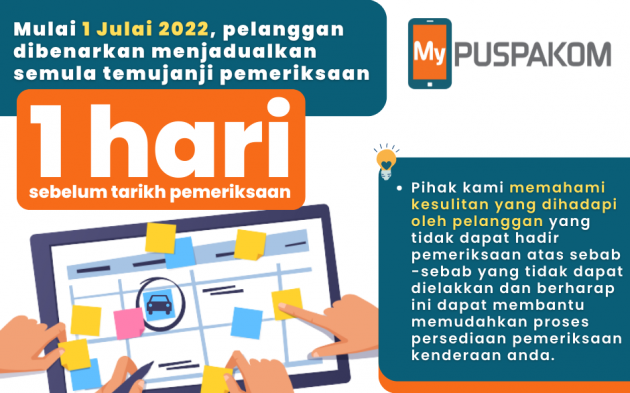

Thank you, Puspakom. Good to know you are listening to the public.
At a glance it might seem like a good idea. But people might abuse it by making bookings earlier and reschedule at the last minute. Runner’s will usually do this. Hopefully puspakom will come up with a mechanism to allow an account to only reschedule a certain number of times. But allowing each to reschedule only once for each booking is a good start
It does not work! When we click on My Reservation, it only shows View Invoice. That’s it. Cannot go any further
I want to Reschedule my appointment but It does not work! When we click on My Reservation, it only shows View Invoice. That’s it. Cannot go any further
It works, you need to click arrow on left side of your reservation. Then new window opens showing registration number of your car. Click the left arrow again. It will open the details of the booking and allow you reschedule option. To Sum up follow these steps.
1. Go to my puspakom.
2. Login your credential, User name, password
3. Click on ‘My reservation’
4. Click on arrow on left side of the required booking you want to reshedule.
4. New window showing your car plate will open. Click on the left arrow again.
5. You get the reschedule option.
Note: You can reschedule booking at least one day before. But can not reschedule on the booking date. Also both date and branch can be rescheduled.
If my reply helped you, say Jazak Allah for me. Thank you.
Tukar nama
It works, you need to click arrow on left side of your reservation. Then new window opens showing registration number of your car. Click the left arrow again. It will open the details of the booking and allow you reschedule option. To Sum up follow these steps.
1. Go to my puspakom.
2. Login your credential, User name, password
3. Click on ‘My reservation’
4. Click on arrow on left side of the required booking you want to reshedule.
4. New window showing your car plate will open. Click on the left arrow again.
5. You get the reschedule option.
Note: You can reschedule booking at least one day before. But can not reschedule on the booking date. Also both date and branch can be rescheduled.
If my reply helped you, say Jazak Allah for me. Thank you.
What if i want reschedule to earlier date?
I’ve been trying to reschedule my appointment but unsuccessful. It does not work at all, I’ve been trying whole day! When we click on My Reservation, it only shows View Invoice. I cannot proceed any further. even virtual chat doesnt help at all!!